How unmanageable!
A consultant working at the client’s site may wish to bring the home office on a laptop, but wise and security conscientious IT departments usually ban the connection of “unmanaged†laptops to the company LAN. (An unmanaged system being one that does not run the standard company “imageâ€. While the consultant may indeed be wearing a suit in support of his own image, there is no disguising the fact that his hard drive is not well dressed: may not have the client’s anti-virus software, may not have the client’s preferred applications, and may not be fully patched with Seattle’s Best critical updates.)
One way around this may be a secure link to the home PC (Hamachi and VNC, perhaps) and another may be a cellular link to your SOHO via EVDO (in the US) or Inukshuk (in Canada). Another option is the ubiquitous memory stick, but until recently these have only been good for loading, unloading, and perhaps syncing data files. There was no way to run Skype or an IM client, for example.
Recently a number of clever, mostly open source, developers started figuring out ways to load applications onto memory sticks . Some even load whole operating systems; i.e., Linux . The present commercial state of the art has SanDisk (and other partners) implementing one standard for applications on a stick (U3) and Lexar doing the same on its own with PowerToGo.
PowerToGo: the more “Open” choice
After some background reading I decided on the Lexar Lightning because it seemed to offer a more open system. With it’s InstallAnythingTM software it promises to enable users to install their own selection of software where U3 is limited to a specific (although growing) list of applications already converted for use on compatible memory sticks. After noticing that OpenOffice was not one of Lexar’s existing PowerToGo offerings I downloaded the OO package from PortableApps.com. This worked fine until I added a link to the PowerToGo menu. Instead of simply executing the linked file PowerToGo complained that I should have used InstallAnythingTM and refused to run OO. I had no problems if I clicked on the program itself. While I may have been quite happy to pay $30 US for InstallAnythingTM I was not happy to receive false error messages. I’ll give Creedo, the creators of PowerToGo and InstallAnythingTM, the benefit of the doubt on this. There should be some warning if a self-installed package fails, but perhaps they didn’t consider the geeks who are capable of successfully installing packages on their own.
Beware of old reviews
The second issue I had with the Lexar Lightning was the lack of synchronization software. All the reviews I had read on the Lightning had mentioned the ease of use of synchronization and I have been having problems with very large folders when using Windows Briefcase for this, so I had been looking forward to a kinder, gentler sync. But apparently there were conflicts with the new PowerToGo system so existing synchronization software had to go. This issue is still with Lexar tech support and, depending on the model of my Lightning, I may be able to use the sync package after all. I’ll update this post after they have assessed the model data I sent in.
Another trivial point: My Lightning did not come with the polishing cloth promised in the old reviews of this beautiful techno-jewelry.
Beware of PCMCIA USB 2.0 cards
The greatest disappointment, however, is the failure of the Lexar Lightning to work with my laptop’s Belkin USB 2.0 card bus PCMCIA card. When plugged in, the Lightning may make an attempt to load PowerToGo, but dies and corrupts files that are part of PowerToGo when it unexpectedly disconnects. My technical intuition is that it may be a power issue. Regular memory sticks have no problem with my Belkin PCMCIA card. The Lightning has no problem with the USB 1.0 ports on the same laptop. I do notice the pretty blue Lightning indicator light flickered more dimly when I attempted to run it from the PCMCIA card. The Belkin card does actually have a socket for a power supply… inconvenient, but perhaps necessary.
No Free Backup
Given the file corruption problem with the PCMCIA card, the lack of a free backup tool for the Lexar Lightning is annoying. The cost for this ‘application’ is $10 (US). Even Windows XP Home has a built-in backup utility (if you can find it hidden on the install disk). I can see the need for backing up the Lightning’s full configuration and I feel it should be included in the basic package.
Summary
All in all I’d say the Lexar Lightning is not quite ready for prime time. I could have done almost as much with open source on a standard memory stick at less cost. While InstallAnythingTM is a more “open” option than running a finite list of U3 applications it should be more amenable to the use of independent applications like those on PortableApps.com.
PowerToGo does let portable consultants run apps from a slick interface on a memory stick when client workstation policies don’t permit non-standard program installation, but the loss of a nice synchronization interface is almost too high a price to pay. Consultants do, after all, need to take their work home with them. Sync and backup are basic needs.
Whatever the issues are with the use of a PCMCIA USB 2.0 card may be unique to those of us portable consultants who continue to work with old laptops. I guess there is no reason not to have a notebook with built-in USB 2.0 ports now that the effects of the Internet Bubble are behind us and the market is busy once again.
Cheers,
-pmh
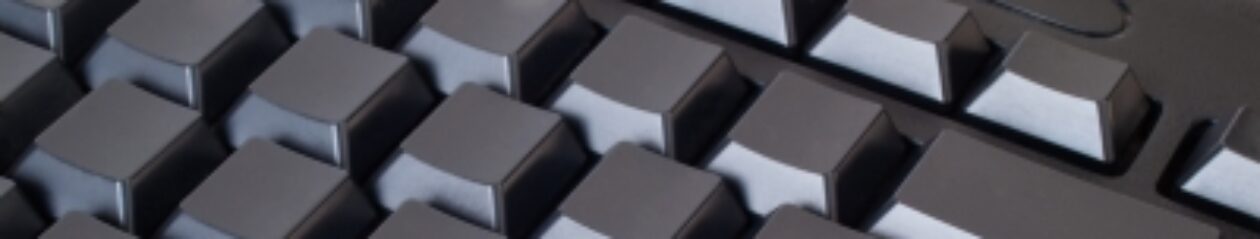
I’ve had the same problem with the ‘collision’ between PowerToGo and PortableApps. My solution was to install the PortableApps menu program StartPortableApps.exe, I then moved StartPowerToGo.exe to a new folder PowerToGo in the PortableApps folder. I can now run PowerToGo from the PortableApps menu instead of running PortableApps from PowerToGo. Not a perfect solution as the Ceedo application seems to overwrite any modifications I make to the autorun.ini file, but better than nothing. What’s also good is that the PortableApps menu program comes with a backup program that’s quite good!
Cheers, Rob
PowerToGo is a rebranded version of Ceedo, which is an application virtualization solution from Ceedo Technologies, LTD, an Israel-based company.
In all honesty, while Ceedo does have its shortcomings – nothing being perfect – it is the best portable applications environment available today.
Take U3 for example: All applications must be specially packaged in order to be able to run from a U3 smart drive.
PortableApps.com is fine if all you need is a suite of open source applications.
MojoPac is useless for any kind of computer consultant because it needs admin privileges to run on the host, and it will not run in Vista.
If, however, you wish to run such applications as MS Office, Photoshop, etc, or wish to install any of a multitude of freeware and commercial applications available today, Ceedo is the way to go.
“Install Anything” has been renamed. It is now known as Argo. Also, it no longer costs $30. A license for both Ceedo and Argo together costs a mere $39.00, which is a huge savings over purchasing both applications separately.
With Ceedo and Argo, you now have .msi support, .NET support is slated for the next release, and you can run just about any application, be it for productivity, diagnostics, surfing the Internet, or whatever from within the Ceedo environment.
Ceedo works in Win2K, XP and Vista, and does not require admin privileges to do so.
I have worked in the computer industry for almost a decade, and can say without a doubt that Ceedo makes my life much easier.
A lot has changed with Ceedo since this article was written. I’d recommend Ceedo to anybody who wants to take their computing environment on the road with them.
Thanks for the update, Ronald.
In the interest of covering all the alternatives I would add that free open source alternatives to both Creedo and Argo are available: PortableApps.com is a great option.
Another commercial option for those interested in a high level of security and privacy is Iron Key: IronKey.com
-pmh