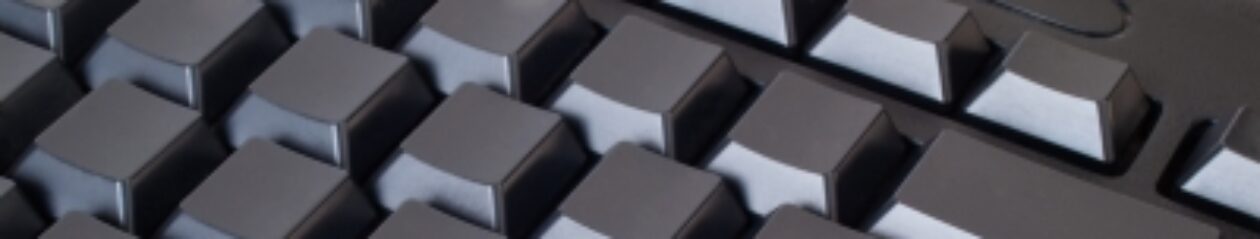The Portable Consultant spent Christmas in Nova Scotia this year. While connectivity to the Internet is not an issue (except during winter storm power outages) I did end up having to handle MS Word documents.
Could I create or edit MS Word documents, I asked myself, while traveling with only my Nokia N800?
It turns out that a Linux version of OpenOffice is not an option, according to forum discussions, due to the lack of power of the N800.
My solution is to use Google Docs, whose online interface works reasonably well with the N800’s Mozilla browser and my Think Outside Stowaway Universal Bluetooth portable keyboard.
Documents created on Google Docs can be downloaded in MS Word format (or OpenOffice or PDF).
While many MS Word formatting features are not supported, a basic word processing document can be created, downloaded in the MS Word file format, and sent out by email; e.g., As a Google Mail attachment.
Happy Holidays!
-pmh