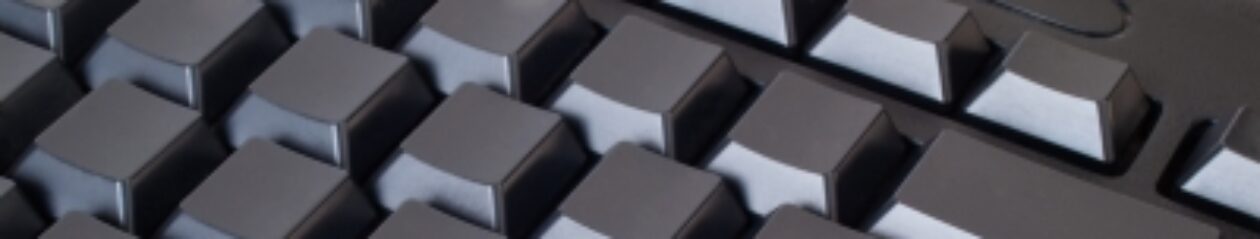The Portable Consultant now finds himself the owner of no less than five Microsoft Windows systems, including two laptops. Even taking into account the eventual conversion of some of the older systems to Linux, there will likely remain three or so.
To make a long story short, I’ve been interested in Windows Home Server since Todd Cochrane of the Geek News Central podcast covered it at a tech conference some time ago.
Being frugal, I wouldn’t consider getting a complete turnkey solution such as the HP MediaSmart Server. I’d rather recycle an old, suitable PC -initially, at least. WHS is said to live happily on a Pentium III, 1 Ghz box and the fact that it can be headless (no monitor, keyboard, or mouse required) is a bonus since my townhouse is short of horizontal surfaces for that sort of thing.
Of course, being frugal, I will be comparing WHS with any open source options but I recalled that the Microsoft product had some efficiencies that might justify the cost and one of these is Single Instance Store which promises to reduce the storage required for the OS since only one instance of any given Windows system file would be stored.
To verify this, I checked with the Microsoft product pages.
You likely know where this is going… I couldn’t find any reference to SIS after ten minutes of browsing and following product page links. I’m sure it’s there, but I couldn’t find it among all the Let’s-not-confuse-the-Simple-Home-User text.
So I tried the Wikipedia entry for WHS… Complete Success!
Wikipedia has a complete, clear (even for the-Simple-Home-User), and concise description of the product complete with links to entries for terms such as SIS itself.
Now, it is likely that Microsoft had a hand in writing and/or editing this entry. No matter. The simple straightforward style got me past all their marketing department’s product jargon to answer the questions I had about the product.
Moral of the story: No online product research is complete without a visit to Wikipedia.
Cheers,
-pmh
Category Archives: New Paradigms
better ways of looking at and doing things
Virtual work at Sun Microsystems is a Wonderland
It was the spring of 2006 when The Portable Consultant first posted comments here about Second Life’s virtual world.
That was a playground (umm… for adults, you know – like Vegas).
Now we can go to work in a similar environment.
Sun has recently set up a virtual world for its teleworkers, very much like Second Life.
…and they appear to be giving it away as open source.
Now, I’m sure you will want to think very carefully about the design, and clothing, of your workplace avatar!
Cheers,
-pmh
Dell goes virtual… users go broke?
The Portable Consultant just read about Dell’s plans to increase support for virtualization in their PCs.
The article is another case of technology overtaking common sense. While virtualization is indeed a great tool, for certain jobs and in certain situations, the article’s description of users running multiple operating systems sounds like the kind of fantasy usually reserved for those quarterly results calls tech firms put on for the financial analysts:
“One virtual machine might run Windows Vista and handle every day computing tasks, while another could be used only to browse the Internet, limiting any security threats to the parameters of the virtual machine — which could be deleted.
“A third virtual machine might run a version of Linux that is compatible with programs on the user’s work computer. And a fourth virtual machine might run Windows XP software that is not compatible with the Windows Vista machine.”
-Reuters.com: Dell eyes PCs running Linux, Windows at same time
Ok, now stop laughing at the thought of paying for a second, older Microsoft OS in order to run the software that the Vista Ultimate fails to run long enough to total up how much this Dream PC is cost you in operating systems.
Note that we no longer use our main copy of Windows for Internet surfing… too dangerous! …we need an expendable copy! (By the way, Sandboxie does this reasonably well for free – or $25 USD if you choose to register. A USB key with SanDisk’s U3 or Lexar’s PowerToGo is another alternative).
The author must be smoking something really fine if he sees a world in which we want to run MS Windows even though our office system is Linux.
A great article, all ’round… this one goes in my ‘YukYuk’ archive.
Cheers,
-pmh