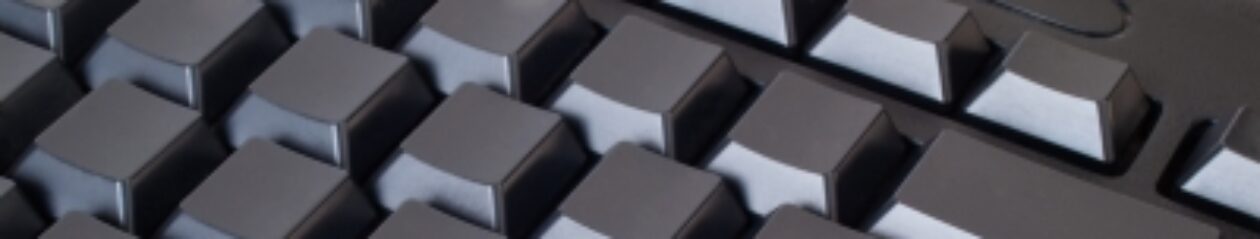library science, past and present
Many, many, moons ago The Portable Consultant was involved in the classification of audio-visual materials for a university library. I recall that the classification scheme in favour at the time was a modified Lamy-Rousseau which attempted to bring uniformity to a library’s A/V collections.
One of the issues I had with the system that was implemented was that it attempted to separate audio cassettes from photographic slides – they were stored in different physical locations due to their different size & shape (cassettes did not fit well into Kodak Carrousel tray boxes).
Another issue seemed to be that there was no satisfactory way to classify a slide/tape presentation or a 16mm. film that had been transferred to video… and what of a copy of the same content in a different format? Should they have the same library code and be shelved together?
I don’t have the background in library science to know whether these issues were specific to that one library’s implementation or whether they have been addressed since then, but a little library science would help in the brave new world of audio & video podcasting.
an iPod is not an iPod…
I would suggest there are two broad classes of iPod (or other portable media device): those that play video and those that do not. I still enjoy my 4th Gen. iPod with it’s 20MB disk. When I do go to video it may be on another platform, but for now my use of an iPod is strictly for audio. (I watch video online in iTunes or on the source website).
More importantly, my choice of audio or video has to do with when and where I choose to listen or watch the show. I will never watch a video podcast while driving my car, but that’s where I have been enjoying most audio podcasts.
My point, and I know you’ve been wondering if I have one, is that podcasters – audio or video – need to realize the difference between these media at the consumption level as well as the similarities and differences at the technical level. For example, the renowned technical trend tracker Chris Pirillo has recently begun using his original audio podcast feed at the URL
“http://www.thechrispirilloshow.com/subscriptions/mp3.xml”
for his new video podcasts. Note that the URL itself implies audio by referring to the “mp3” format. Technically, an enclosure is an enclosure and RSS doesn’t care if it’s an audio or video file.
That’s a good thing, but it’s up to humans to bring order to the podosphere!
the proper “shelving” of different media…
In order to separate my mp3 podcast downloads from my video I choose to use the Juice “podcast receiver” for audio while subscribing to video podcasts (which I do not load onto my iPod) in iTunes.
Chris’ feed was one of the first I subscribed to in the early days. His shows became less frequent, at least on his original feed, and I rather missed his “Bickersons” like conversations with his lady, Ponzi. I’m glad to see him back in a new format, but I would have preferred to hear an audio announcement of a new URL for the video podcasts.
Should Chris decide to release the audio portion of his video podcasts as an mp3 I would be happy to download it to my iPod via Juice. Video, however – like those A/V slide trays of long ago – does not fit well well in the audio “container” on my virtual media “shelves.”
This is not the only issue that brave new media have to deal with: don’t get me started on podcasters’ erratic use of mp3 ID3 tag metadata! That is probably more of a long-term problem than the overloading of my audio iPod with Chris’ video files.
Cheers,
-pmh